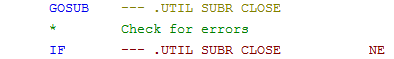Chapter 4-8: Runtime Subroutine's and Predefined Processes |
.UTIL SUBR CLOSE This utility closes the subroutine you created. Usage:
Description: This utility closes and compiles the subroutine you created. No parameters are required. The subroutine will be compiled using .UTIL COMPILE PROC. Be sure to check for errors as described in the Usage area above, which includes a compile error. If there are compile errors within your subroutine, read the --- PCERR file and examine the records to see the specific errors or just look at your subroutine in Application Design. Also see .UTIL SUBR CREATE and .UTIL SUBR DELETE. Note that the .UTIL SUBR * group of routines share certain internal fields therefore you can only use them in a process family with share class SUBPROCESS. In other words, don't call .UTIL SUBR CREATE in one process, then .UTIL SUBR WRITE ILF in another process that you have invoked Related or Detached. |
Application Design Manual "Powered by Appx Software"1289 ©2006 By APPX Software, Inc. All Rights Reserved |